With Snagit’s easy-to-use tools, you can quickly create images and videos to give feedback,
solve a problem, or show off something cool. Snagit empowers you to communicate efficiently
with visuals that give your ideas clarity and help you explain any subject. See for yourself.
The more you use Snagit, the more ways you’ll find to use it.
Use Snagit to its full potential! With Snagit’s full list of features you can capture anything, enhance your images, work more efficiently, and share your work with just a click.
Image Capture
|
|
|
Text Capture
|
|
|
Video Capture
|
|
Edit
|
|
|
Share
- Default sharing options to Email, FTP, Program, Clipboad, Microsoft Word, Microsoft PowerPoint, Microsoft Excel, Screencast.com (free account for hosting and sharing links), Camtasia Studio and YouTube
- Additional sharing outputs available for download here, including Evernote, Facebook, Twitter, Flickr, OneNote, etc.
- Save to Clipboard
- Save to File - over 20 formats, including: send to Email, send to Screencast.com and share web link, FTP to Web, send to any program with an .exe, send to Printer
Organize
- Automatic tagging
- Custom tagging – as one image or a batch
- Quick flags Visual search pane – find by website, application or date
- Batch conversion of images
- View thumbnails of all captures
Image Capture
|
|
Capture Anything
All-in-One
Snag anything, on the fly.
Grab your entire desktop, a region, a window, or
a scrolling window—all with a single hotkey or click.
Time-Saving Profiles
Create the perfect capture.
In addition to the basic capture profiles, use these time
saving options to capture and share content in one click.
Enhance Your Images

Combine Images
Easy multi-tasking.
Create custom graphics easily by taking multiple
captures and putting them together.
Spotlight and Magnify
Highlight what’s important.
Draw attention to a specific part of your image. Just
select the portion you want and Snagit will blur and
darken everything else.
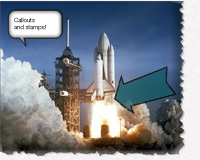
Markup Tools
Enhance with effects.
Add effects to your image, even if you don’t have a design
degree. Draw attention with arrows, hide sensitive information
with a blur, add a text callout or torn edge effect… just to
name a few.
Work Efficiently
Auto-Storing
Organize images.
All of your captures are automatically
saved to your Library, with the most
recent captures viewable all the time.
Save time by quickly finding all your
past captures.


